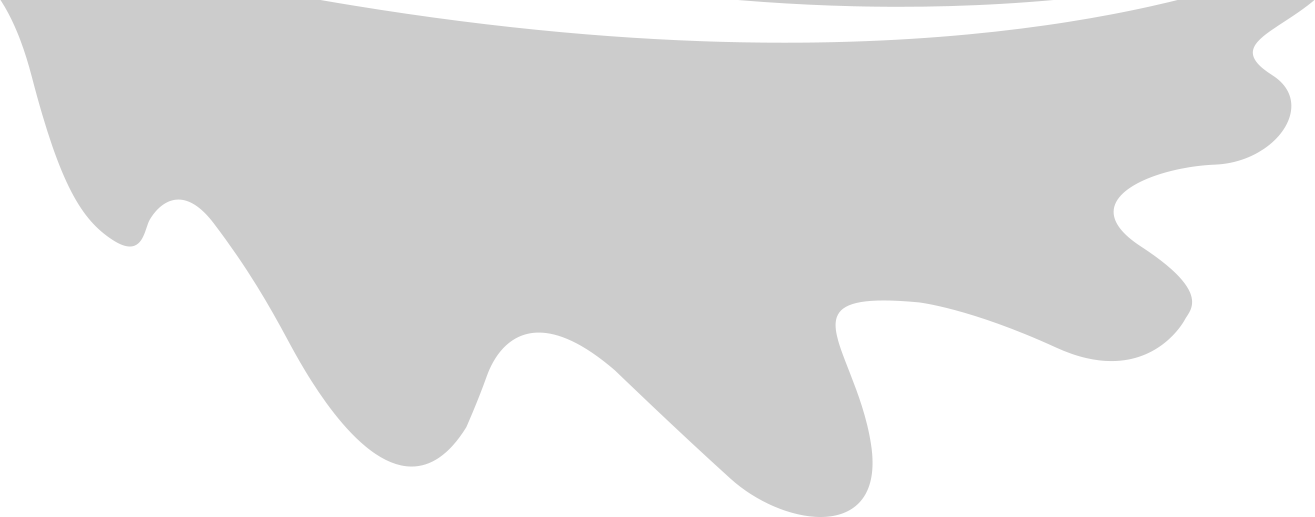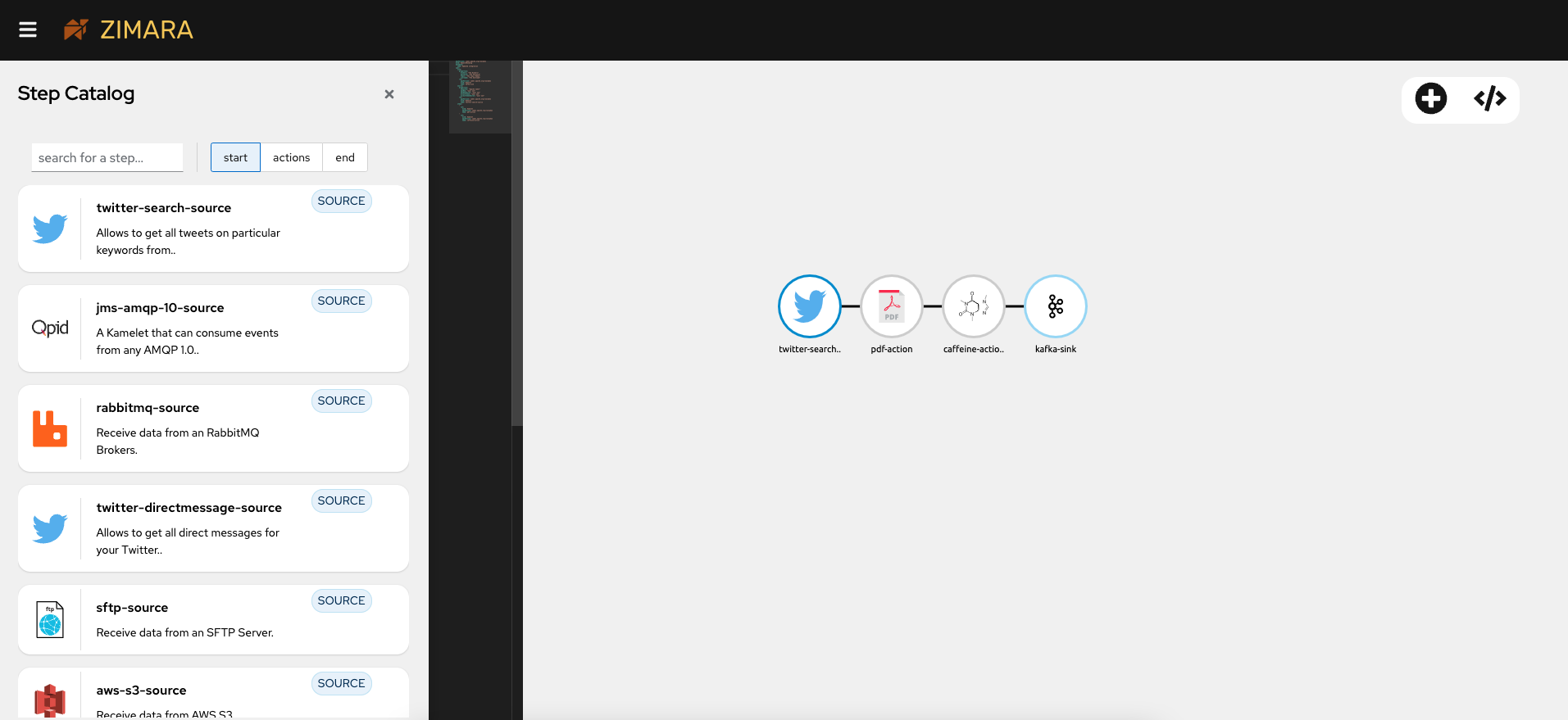Kaoto frontend is agnostic of the DSL (Domain Specific Language) used, so to add support for a new DSL we just have to implement the specific endpoints on the API.
To properly deploy the workflows, Kaoto is expecting the integration to be deployed via a CustomResourceDefinition (CRD) as Camel-K does. You can use other kinds of source code and build integrations with them, but they won’t be deployable via Kaoto.
Implementation
You can use the kamelet-support project as an example.
You need to create a new Java Maven project that will be added as dependency on the API project. You will need to add the model, catalog and services-interfaces dependencies in your project.
Your project has to provide implementations for one or more the following services:
DeploymentGeneratorService
This service will translate from the JSON list of steps used by the frontend to visualize graphically the workflow to the source code. By implementing this service, you give Kaoto the ability to “translate” from graphical to source code.
Your implementation must be @ApplicationScoped:
@ApplicationScoped
public class KameletBindingDeploymentGeneratorService
implements DeploymentGeneratorService {
The identifier() should return a unique string that will be useful to correlate the generated CRD with the type of workflow we are generating.
public String identifier() {
return "KameletBinding";
}
The getKinds() must return what steps are this CRD compatible with. Kaoto will try to apply all DeploymentGeneratorServices on all the calls unless we explicitly ask for a specific source code output. The getKinds function is a quick check to know if we should apply this implementation when Kaoto is requested to output source codes.
@Override
public List<String> getKinds() {
return Arrays.asList(new String[]{CAMEL_CONNECTOR, KAMELET});
}
Then, we need to implement the parse(...) function that will return the CRD content based on the list of steps and a map of metadata.
@Override
public String parse(List<Step> steps, Map<String, Object> metadata) {
if (!appliesTo(steps)) {
return ""; //someone tried to apply this service to the wrong list of steps
}
...
}
Finally, the appliesTo(...) function will be used to decide if this service can be applied to the list of steps. Note that this appliesTo function is the one that decides if you will be able to generate the source code or not. If this function returns true, the function parse must return valid source code.
StepParserService
This service will do the reverse operation as DeploymentGeneratorService: given a CRD, return the list of steps associated to it. By implementing this service, you give Kaoto the ability to “translate” from the source code to graphic editing.
As the previous one, it must have the @ApplicationScoped annotation.
@ApplicationScoped
public class KameletBindingStepParserService
implements StepParserService<Step> {
You may want to inject a catalog step.
private StepCatalog catalog;
@Inject
public void setCatalog(final StepCatalog catalog) {
this.catalog = catalog;
}
The parse(...) function will return the list of steps given a string.
@Override
public ParseResult<Step> deepParse(String input);
if (!appliesTo(input)) {
throw new IllegalArgumentException(
"Wrong format provided. This is not parseable by us");
}
...
}
The ParseResult<T> class is an auxiliary class that returns both a list of steps and some metadata that may be helpful to decorate the source code. For example, the name of the integration, or some dependencies.
class ParseResult<T> {
private List<T> steps;
private Map<String, Object> metadata;
...
}
And the appliesTo(...) function will also check that the CRD provided is valid for this service.
@Override
public boolean appliesTo(final String yaml) {
return yaml.contains("kind: KameletBinding");
}
Note that this appliesTo function is the one that decides if you will be able to parse the source code or not. If this function returns true, the function parse must return a valid list of steps.
StepCatalogParser (Optional)
Your DSL may have specific steps that needs to be added to the catalog. To add those steps to the general catalog, you have to provide an @ApplicationScoped implementation of the StepCatalogParser:
@ApplicationScoped
public final class KameletParseCatalog implements StepCatalogParser {
private KameletParseCatalog() {
}
@Override
public ParseCatalog<Step> getParser(final String url, final String tag) {
ParseCatalog<Step> parseCatalog = new GitParseCatalog<>(url, tag);
parseCatalog.setFileVisitor(new KameletFileProcessor());
return parseCatalog;
}
@Override
public ParseCatalog<Step> getParser(final String url) {
ParseCatalog<Step> parseCatalog = new JarParseCatalog<>(url);
parseCatalog.setFileVisitor(new KameletFileProcessor());
return parseCatalog;
}
}
Both GitParseCatalog and JarParseCatalog are helper classes that will access the git repository or zip file defined and use a FileVisitor to process the files encountered on them. You don’t have to use them in your implementation. The only requirement is to return a ParseCatalog that will be called when warming up the catalog steps.
On this case, the KameletFileProcessor is an auxiliary class that extends YamlProcessFile to process Kamelet metadata definitions. You can use any FileProcessor that you find suitable to your use-case.
If you don’t require any FileProcessor, you can leave that property empty. The only mandatory implementation detail about the ParseCatalog instance returned by your StepCatalogParser is that the returned ParseCatalog parse() function returns a list of Steps. You can implement your own ParseCatalog class.
It may be you are using your own kind of steps, specific for your DSL.